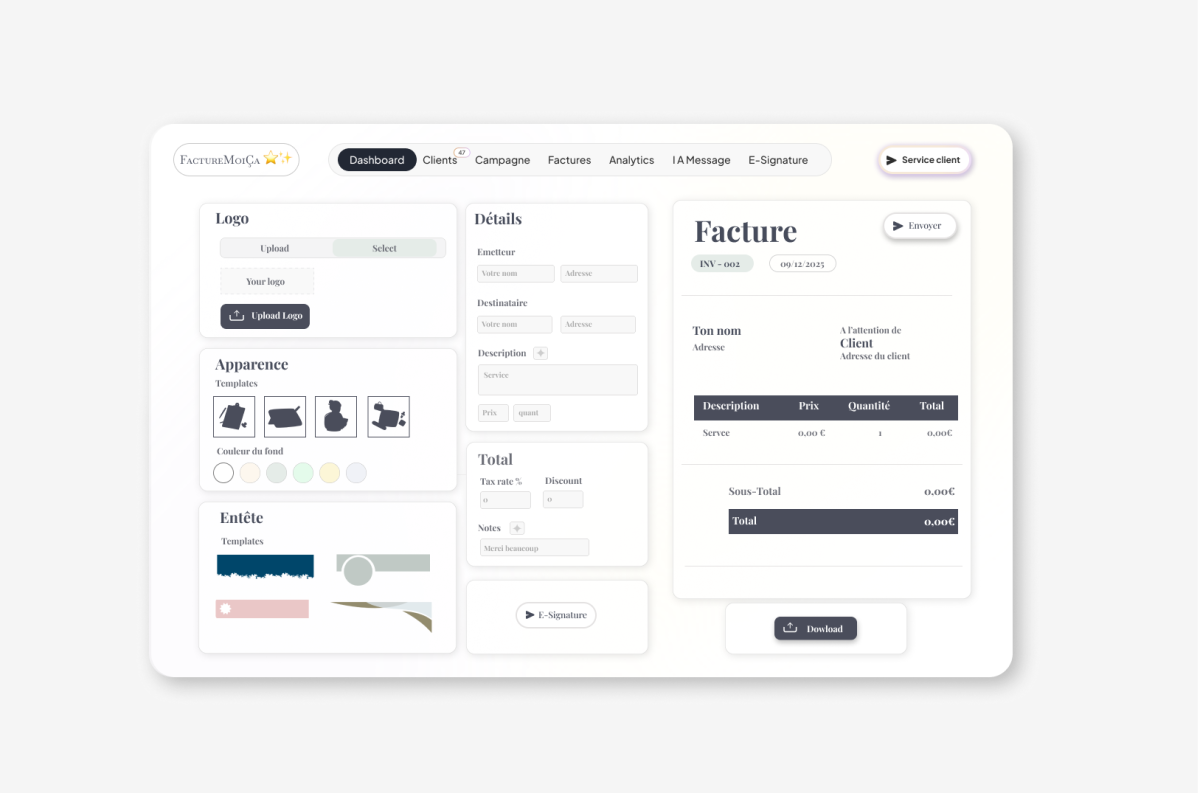
SaaS Invoicing & Mini CRM Prototype
Finance • CRM • SaaS
Tools: Figma, Miro, Zapier, AppFollow, Jira, Notion, ChatGPT
Client
Independent freelancers & small businesses (France)
My Role
UX/UI designer & developer
Duration
3 months
Project Focus
Finance, CRM, SaaS
The Challenge
Freelancers and small companies in France often rely on Excel or Word for invoicing, which is time-consuming, error-prone, and rarely compliant with legal norms (e.g. invoice numbering, VAT mentions). Competitor software like Sage, QuickBooks, Indy exists, but many are either too expensive, overloaded with features, or lack a truly simple user flow. The challenge was to design a lightweight SaaS tool that combines invoicing, mini-CRM, triggered email campaigns, and automation in a clean, intuitive UI.
Approach & Solution
The project aimed to save time and reduce errors by providing a seamless invoicing flow: - Input basic client & service details. - Auto-generate legal invoice PDFs with invoice number and VAT compliance. - Send directly via email, with tracking. - Manage payment status (paid, pending, late). - Set up triggered email campaigns. - Extra: AI-powered expense scanning (turn receipts into clean invoices).
Key Project Steps
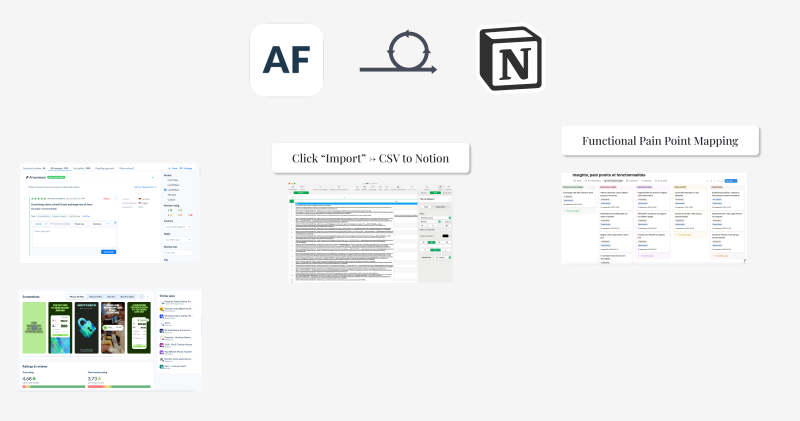
Competitor Analysis with AppFollow
Before collecting user feedback on my app, I analyze competitors with AppFollow, export review data to Notion, and structure insights by functional themes.
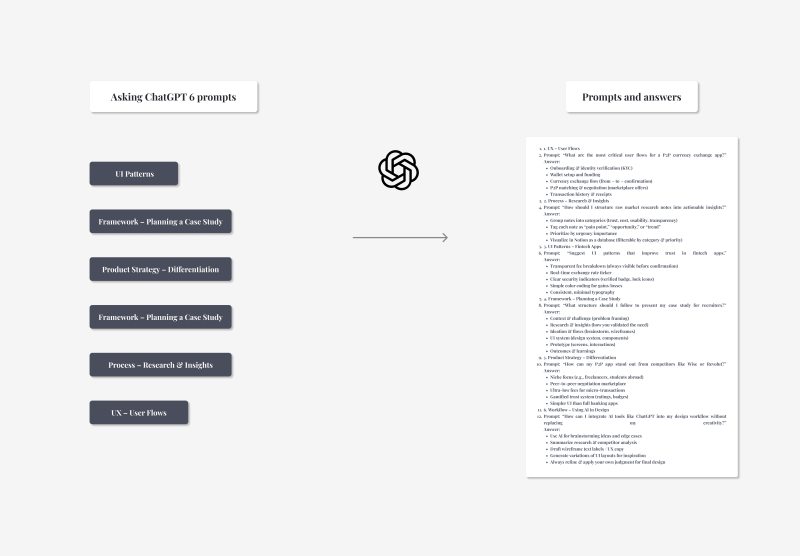
Structuring Insights in Notion
My process turns raw brainstorming and scattered market data into a clear Notion framework, mapping pain points, priorities, and functional requirements to guide design decisions.
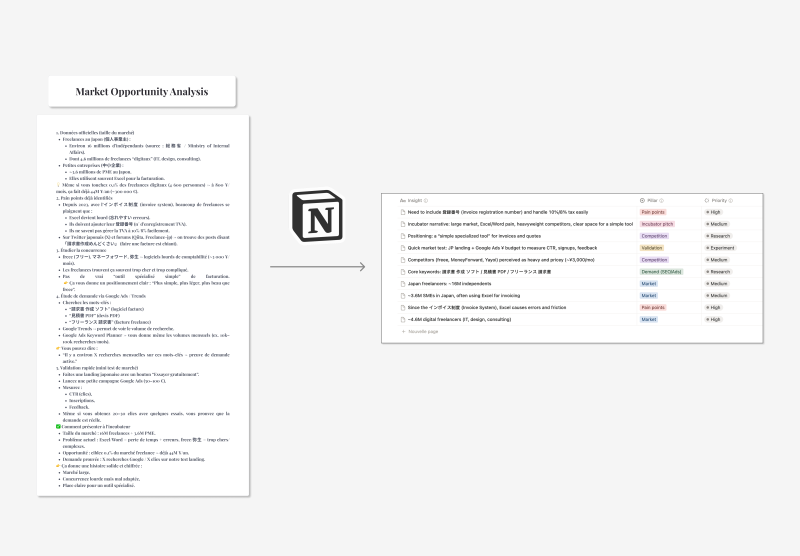
Prioritizing with a Database
I structured my market research insights into a database-style spreadsheet, organized by importance, urgency, and strategic impact.
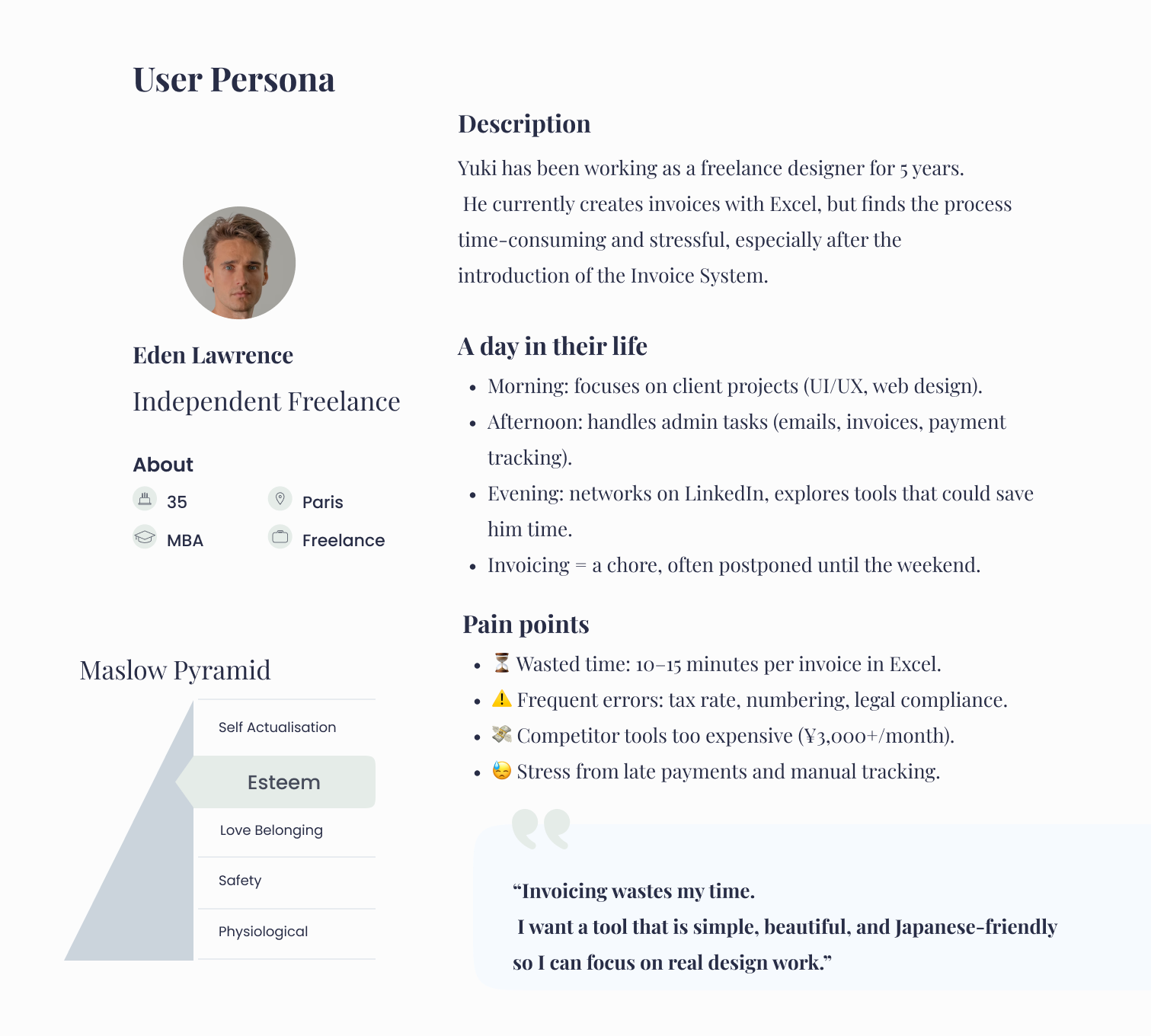
Persona
A user persona was created to embody the target audience, ensuring that design decisions were consistently aligned with the needs and goals of real users.

Color Palette
A specific color palette was defined to establish a cohesive visual identity, ensuring brand consistency and improving the overall aesthetic appeal of the user interface.

Flow Diagram
A detailed flow diagram was mapped out to visualize the user journey, identify potential friction points, and streamline the path to completing key tasks within the app.
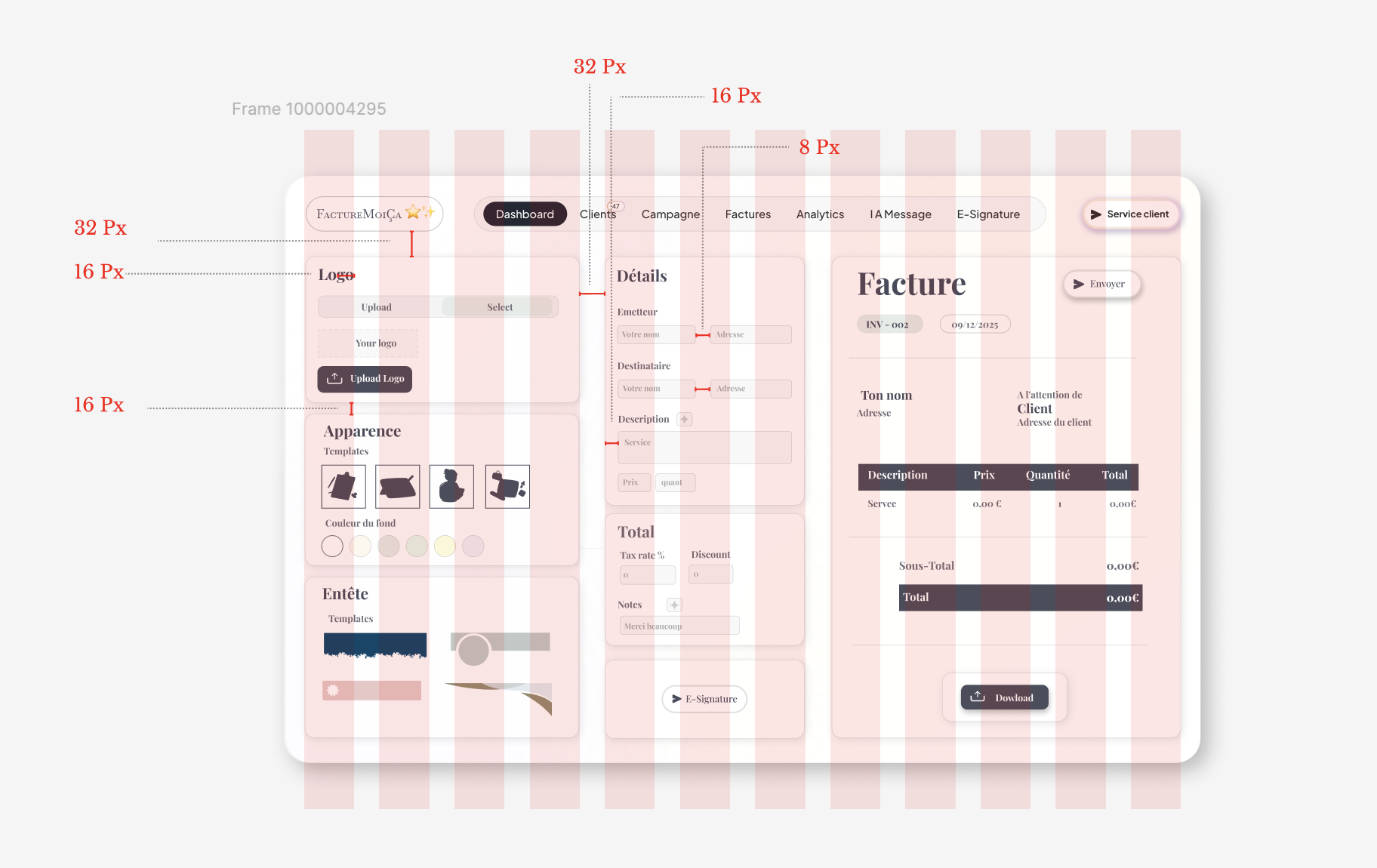
Alignments and Grids
The importance of margins and proportions in UI design lies in improving both aesthetics and user experience
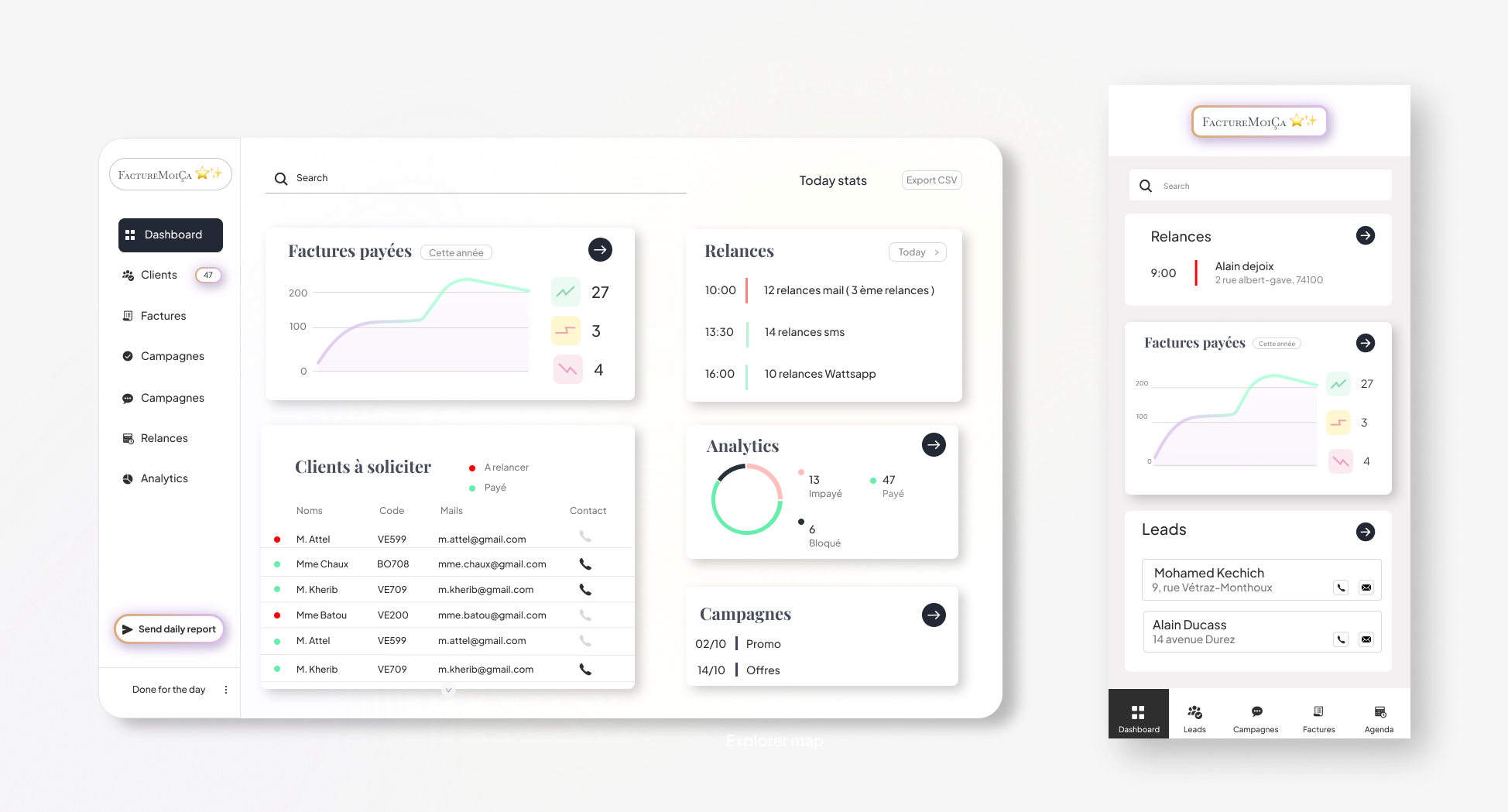
Responsive design
Adapting the interface for mobile devices while maintaining a high-quality user experience.
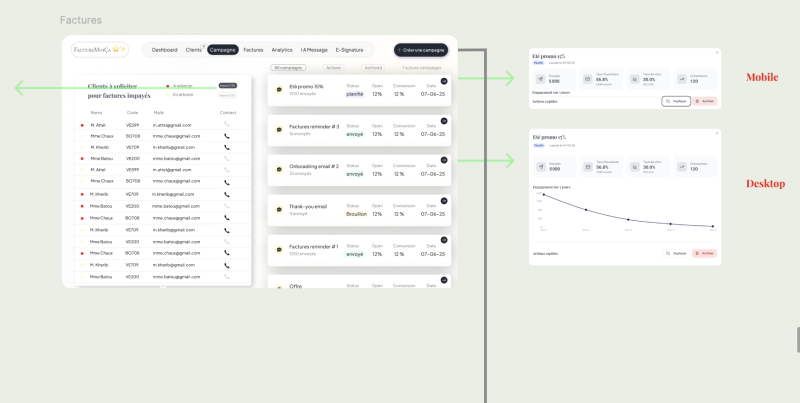
Automated Email Campaigns
The interface allows for the creation of triggered email campaigns, enabling users to send targeted messages based on client actions or invoice status.
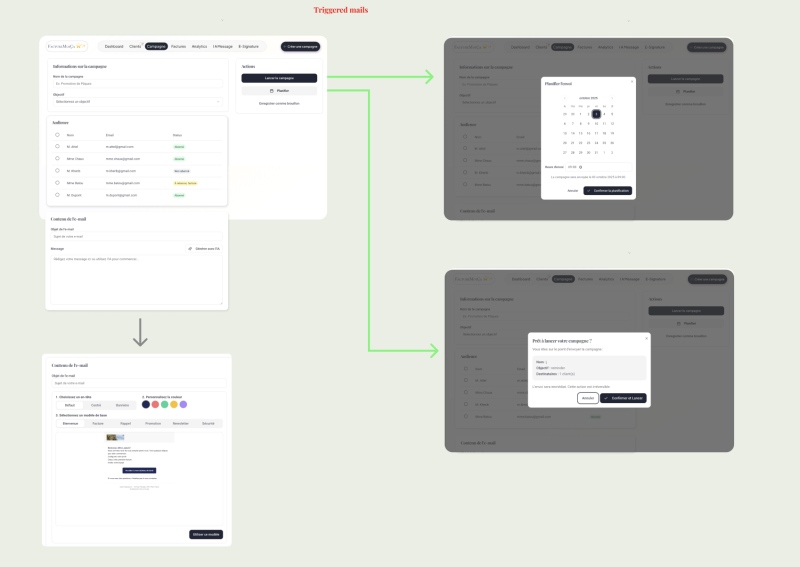
Customization des mail triggered
A dedicated dashboard provides key metrics to track the performance of email campaigns, such as open rates and click-through rates, for continuous optimization.
Key Goals & Projected Impact
- Time savings: 80–90% per invoice (10–15 min → 1–2 min).
- Freelancers: ~17h saved/year ≈ €550 value (@ €30–35/h).
- Small businesses: ~170h saved/year ≈ €5,500 value.
- Competitive pricing: ~€8/month vs. €30+/month for leading tools.
- Demand validation: Google Ads keyword research shows 4k+ monthly searches in France for “logiciel facture”.